אפליקציה למערכת אזעקה מחיר
Led registration blink codes

Blue - miniTO is in Login only mode
Explanation: When you sign up, you will see a WiFi network called
miniTO To register you must
connect to this network.
Note: The blue blink LED allows only
connecting, wait for the green LED blink and then select the network name and type the login password
Time: In the 1st minute out of 4 minutes

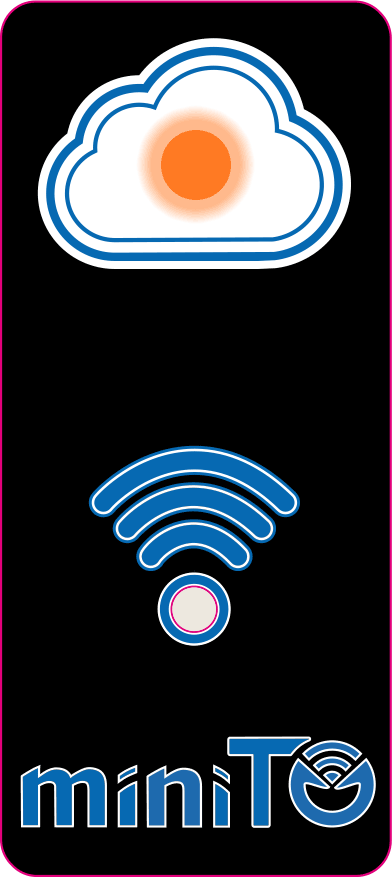
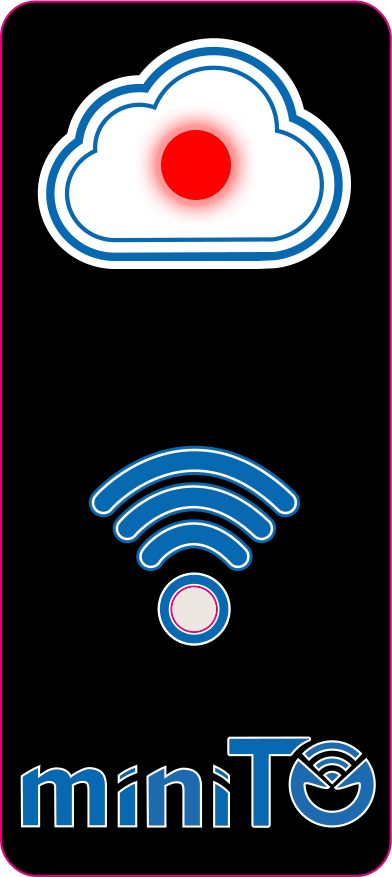
Green - miniTO is ready to sign up
Explanation: 1 minute after the blue light start blinking, it turns green now you can send your local WiFi network data to miniTO
Note: The green blinking allows searching
Home WiFi,enter password and
sending the data to miniTO
Time: In the 2nd minute out of 4 minutes
Orange - The miniTO is ready to sign up
Explanation: 1 minute after the green LED blinks, it turns orange now you can send your local WiFi network data to miniTO
Note: The orange blinking allows searching home WiFi
enter password and
sending the data to miniTO
Time: In the 3rd minute out of 4 minutes
Red - time is running out
Explanation: 1 minute after the orange LED blinks, it turns red
Note: It is not recommended to start registering in red mode
there is not enough time left.
It is advisable to wait for the next registration cycle which will begin with blue blinking
Time: In the 4th minute out of 4 minutes

